DD:A Cross-Save Information and Quick-Start Guide
Chromatic Games July 2nd, 2024
DEFENDERS,
Today we’re rolling out Cross-Save capabilities to PC, Playstation, and Xbox versions of DD:A! This feature will allow players to seamlessly link progression and save data across up to three accounts–one on each of the aforementioned platforms. The linking of two or more accounts is permanent, so please be sure to thoroughly read the information and F.A.Q. provided within this post!
Cross Save
When establishing Cross-Save, players will designate one primary account. The save data and progression of the primary account will be used to overwrite any save data and progression of any linked secondary accounts. Please select your primary account carefully.
Once a link has been established, your entitlements from your secondary account(s) will transfer to your primary account. DLC will not transfer from one account to another. The DLC must be owned on both platforms to be utilized within the Transmog menu.
There is nothing preventing two linked accounts from being logged into simultaneously, although this is likely to cause data loss on one or more of the linked accounts. Please do not attempt this as customer support will not be capable of restoring your game save!
Linking Accounts
- Launch Dungeon Defenders: Awakened and select ‘Play Online’.
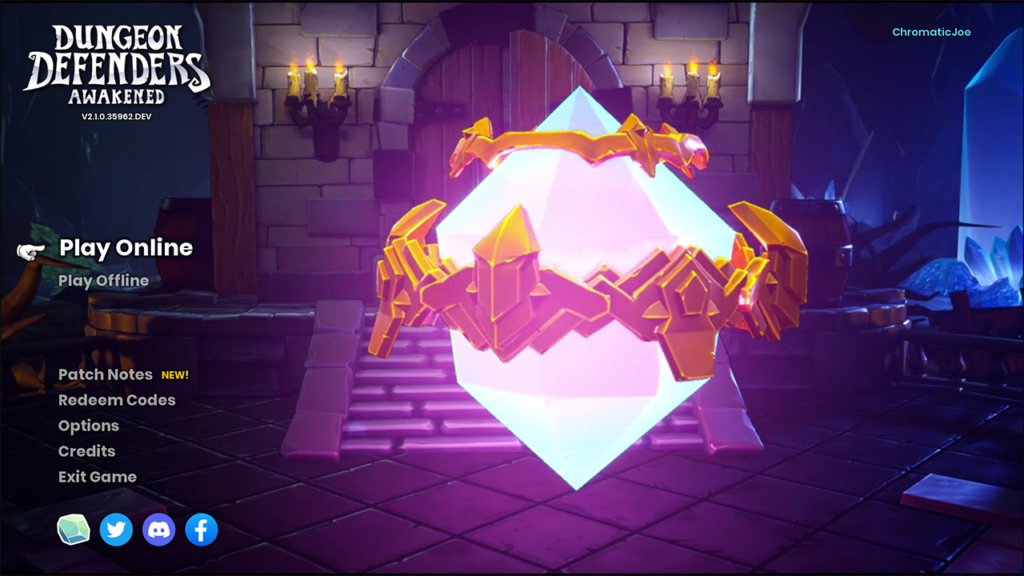
- Navigate to the ‘Options’ menu and select the ‘Account’ tab.
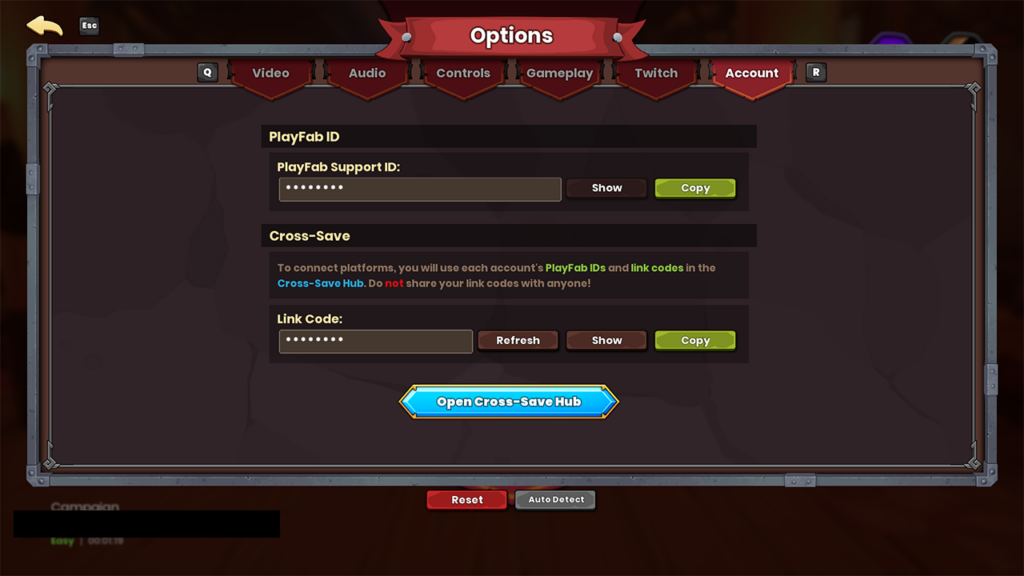
- Navigate to https://link.dungeondefenders.com/.
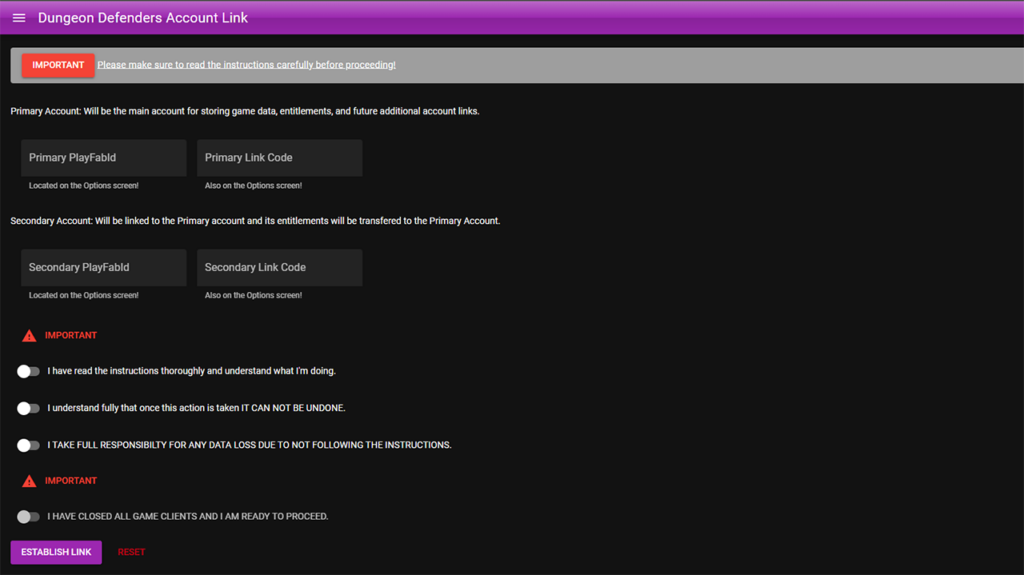
- Copy your PlayFab Support ID and Link Code from the ‘Account’ menu. If you intend on using this as your primary account, paste these codes into the ‘Primary PlayFabId’ and “Primary Link Code’ fields on https://link.dungeondefenders.com/. If you are linking a secondary account, paste these codes into the ‘Secondary PlayFabId’ and ‘Secondary Link Code’ sections. Please note that the save data of secondary accounts will be overwritten and is not recoverable.
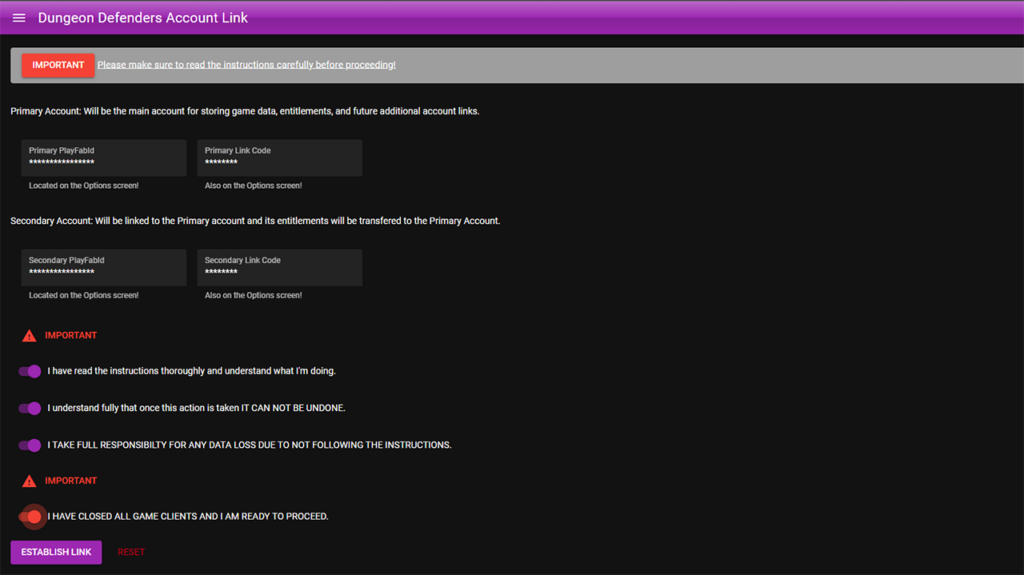
- Close all instances of Dungeon Defenders: Awakened.
- Click ‘Establish Link’, and enjoy your seamless cross-save capabilities!
Repeat these steps as necessary if linking more than one secondary account.
F.A.Q.
Q: Can I unlink my account(s)?
A: Linking your accounts via Cross-Save is permanent, and can not be undone.
Q: I’ve accidentally made the wrong account my primary account–can anything be done?
A: Once a primary account has been designated, it can’t be changed.
Q: How long does the linking process take?
A: Configuring Cross-Save only takes a few minutes. Once the link is established, Cross-Save will usually activate within five minutes.
Q: Will my saves be merged?
A: No, only the primary account’s save will be available after the link has been established.
FOR ETHERIA!
Questions, comments, or concerns? Please contact us at support.chromatic.games.










